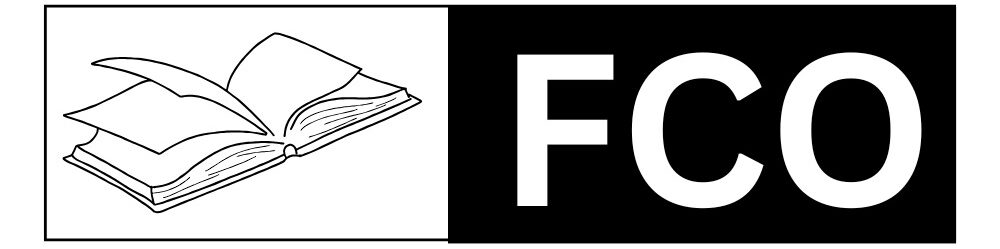To receive government benefits and subsidies immediately deposited to your bank account, you must link your bank account to your Aadhaar. If, at the time of account opening, you did not link your Aadhaar with your bank account, you can do so later on through a variety of online and offline methods.
Bank accounts and Aadhaar cards can be linked by account holders online and offline. Online banking or the bank’s mobile application can be used to link an Aadhaar number to a bank account. However, to access the service, the user needs to be registered for it with the bank. Aadhaar Card and bank account linkage can be done both online and offline using the methods listed below:
Benefits of Linking Aadhar with Bank Account
The following is a summary of the main advantages of connecting your bank account to your Aadhar:
- The process of creating an account is simple and easy.
- Document the minimum needed for the KYC procedure.
- Direct credit for government-supplied goods including LPG, sugar, and kerosene, among others.
- Provide simple access to various government welfare funds, pensions, scholarships, and other opportunities.
- Strengthens the security of the Aadhar-enabled account while the UIDAI confirms it.
- Permits access to account holders from any location throughout the nation.
- Diminished government expenditure leakages via the Aadhaar-enabled Payment System.
How to Link a Bank Account with an Aadhaar via a Branch?
The procedures for connecting an Aadhaar card to a bank account are still available, should you so choose:
- First, stop by the closest branch of your bank.
- Step 2: Always carry your e-Aadhaar or Aadhaar.
- Step 3: Compose a letter of inquiry.
- Step 4: Send in the application and a copy of your Aadhaar.
- Step 5: The branch will link your Aadhaar and account after the verification process is finished.
- Step 6: An SMS containing details on the progress of your request will be sent to the registered mobile number.
How to Link Aadhaar with a Bank Account via Internet Banking?
It is also possible to link your bank account with Aadhaar using internet banking. These are the actions to follow:
- First, go to the online banking portal and log in.
- Step 2: Locate and select the section where you can link your bank account and Aadhar.
- Step 3: Click “Submit,” choose the account or accounts you want to link and input your Aadhaar number.
- Step 4: The screen will show the final two digits of the mobile number you registered.
- Step 5: An SMS containing the status of your Aadhaar linking request will be issued to you.
Note: The procedures outlined in this section and the previous one are those that the State Bank of India uses. Similar procedures are followed by other banks.
Step-by-Step Process of Linking Bank Account with Aadhaar at an ATM
When using an ATM, normally take these procedures to link your Aadhaar to your bank account:
- Step 1: Proceed to the ATM of your bank.
- Step 2: Insert your debit card and enter the PIN linked to your bank account.
- Step 3: Select the option that enables you to link your Aadhar from the ones displayed on the screen.
- Step 4 requires you to enter your Aadhaar number again for verification.
Linking Bank Account with Aadhaar Through Mobile App
Using their mobile app, several banks enable you to connect your bank account to your Aadhaar number. The procedures that you typically need to follow are as follows:
- Step 1: Download the mobile banking app from the App Store or Google Play Store.
- Step 2: Launch the app and input your login information (password and username). Make sure you do any security verification that may be required.
- Step 3: Select “Requests” or “Service” Requests” or any other combination.
- Step 4: Search for an option labeled “Update Aadhaar Number” or “Link Aadhaar,” or any other variant.
- Step 5: Choose the account that you want to associate your Aadhaar with.
- Step 6: Enter your Aadhaar number. You might be prompted to do so again for verification.
- Step 7: Recognize the terms and conditions.
Linking Bank Account with Aadhaar Using the Missed Call facility
You can link your Aadhar card and bank account with your phone. Observe the guidelines provided below:
- Step 1: Dial the number that your bank has provided and report a missed call.
- Step 2: The bank will call you and allow you to choose from the alternatives on the IVR.
- Step 3: Type in and confirm your Aadhaar 12-digit number.
- Step 4: Once your account is linked to your Aadhaar, you will receive an SMS message.
Linking your Bank Account with Aadhaar Through SMS Service
To use an SMS to link your Aadhaar number to your bank account, complete these steps:
- Step 1: When composing your SMS, adhere to the pattern below: Aadhaar number space>UID space>Account number to the customer support phone number of your bank.
- Step 2: A confirmation text message will be sent to you as soon as your request is accepted.
- Step 3: The bank will use UIDAI (Unique Identification Authority of India) to confirm information in the interim.
- Step4: If your verification attempt was failed, you will be notified and instructed to bring your actual Aadhaar card to a nearby bank branch.
How to Check if Your Bank Account Has Been Linked to Your Aadhaar Card?
- First, go to “https://uidai.gov.in/,” the official website address.
- Step 2: Click on ‘Check Aadhaar & Bank Account Linking status’ after finding the ‘Aadhaar service’ category.
- Step 3: After finishing that, input the provided captcha and your 12-digit Aadhaar. After that, an OTP will be sent to your registered phone number.
- Step 4: After logging in and inputting the OTP, a screen showing the status of your request will appear.
- Step 5: The page would say “Congratulations! ” if the linkage was successful. Aadhaar mapping for your bank is complete.
Conclusion:
The government offers the ability to track the progress of the application procedure. There are multiple ways to link your Aadhar card to your bank account. You can do this offline or online.
We counseled everyone to fill out the application form accurately and to adhere to the guidelines while registering their Aadhar card with their bank account.