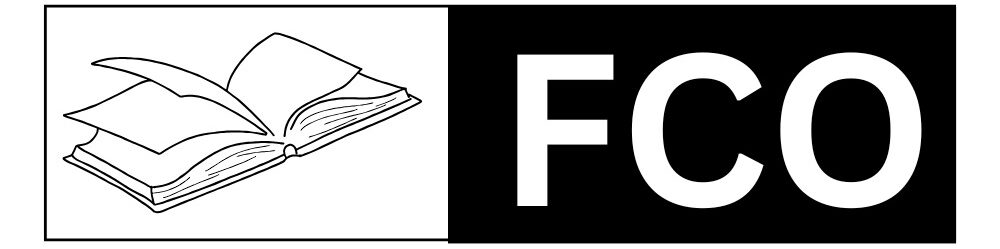HP Gas, provided by Hindustan Petroleum Corporation Limited (HPCL), is one of the most popular liquefied petroleum gas (LPG) suppliers in India. It is widely used for cooking in homes, restaurants, and other businesses. With an extensive distribution network across the country, HP Gas has made it easy for customers to book cylinders for refills through various methods, whether you prefer online booking, phone booking, or even booking in person.
This guide provides a detailed explanation of how to book an HP Gas cylinder in India, including the different booking methods available, step-by-step instructions, payment options, and tips for a seamless booking experience.
1. Pre-requisites for Booking HP Gas Cylinder
Before proceeding with the booking process, ensure that you have the following:
a. HP Gas Customer ID
Your Customer ID is a unique identification number that is assigned to you when you first register with HP Gas. You will need this ID for all booking methods.
b. Registered Mobile Number
Your mobile number must be linked to your HP Gas account. This is important for receiving booking confirmations, delivery updates, and payment alerts.
c. Registered Address
Make sure that your delivery address is updated and accurate in the HP Gas system. Incorrect addresses can cause delays or misdeliveries.
d. Payment Method
Ensure that you have your preferred payment method ready, whether it is online (debit/credit card, UPI, wallets) or cash on delivery (COD).
If you’re a new customer and haven’t registered yet, you can visit your nearest HP Gas distributor to complete the registration process. You will need to provide documents such as proof of identity, proof of address, and a passport-size photograph.
2. Methods to Book HP Gas Cylinder
There are several methods to book an HP Gas cylinder, and you can choose the one that best suits your convenience. These include:
a. Booking via HP Gas Website
Booking your HP Gas cylinder through the official website is one of the most convenient and widely used methods. Here’s how you can do it:
Steps to Book via the HP Gas Website:
- Visit the HP Gas Official Website:
Go to the official HP Gas website at https://www.hpgas.in. - Log in to Your Account:
- Click on the “Login” option at the top right corner of the homepage.
- Enter your Customer ID and Password to log in. If you don’t have a login ID yet, you can create one by clicking on “New User” and providing your account details.
- Select “Book a Cylinder”:
Once you’re logged in, look for the option to Book a Cylinder under the “Services” or “Book Refills” section. - Enter Your Details:
You will need to enter or confirm the following details:- Customer Number (your unique HP Gas customer ID).
- Delivery Address (make sure it’s updated).
- Cylinder Type (select whether you need a 14.2 kg or 5 kg cylinder, depending on your requirements).
- Payment Mode (select online payment or cash on delivery).
- Confirm the Booking:
After filling in the necessary details, click on “Submit” or “Book Now” to confirm the booking. - Payment:
- If you choose online payment, you will be redirected to a payment gateway where you can pay via debit/credit card, net banking, UPI, or wallets.
- If you opt for cash on delivery, you will pay the delivery person when the cylinder is delivered to your address.
- Confirmation and Delivery Information:
After booking, you will receive an SMS or email confirmation along with the expected delivery date and time.
Benefits of Booking via the HP Gas Website:
- Fast and easy process.
- Secure online payment options.
- You can track your booking and delivery status.
- Available 24/7, so you can book at your convenience.
b. Booking via the HP Gas Mobile App
The HP Gas Mobile App is available for both Android and iOS devices. The app is highly convenient for smartphone users, allowing them to book their cylinders on-the-go.
Steps to Book via HP Gas App:
- Download the HP Gas Mobile App:
- For Android users: Visit the Google Play Store and search for “HP Gas Booking.”
- For iOS users: Visit the Apple App Store and search for “HP Gas Booking.”
- Install and Open the App:
After installation, open the app on your smartphone. - Log in to Your Account:
- Use your Customer ID and Password to log in.
- If you are a new user, click on “Sign Up” and register your details.
- Select “Book a Cylinder”:
Choose the Book a Cylinder option from the app’s homepage. - Fill in Your Details:
- Confirm or update your Customer Number and Delivery Address.
- Choose your payment method (online or COD).
- Confirm and Pay:
- Once you have confirmed the details, click on “Confirm” to complete the booking.
- You can pay online using various methods or select cash on delivery.
- Confirmation:
You will receive a confirmation message and an estimated delivery time via SMS or email.
Benefits of Using the HP Gas App:
- Fast and convenient booking from your smartphone.
- Real-time notifications for booking updates and delivery status.
- User-friendly interface.
- Track your booking history and payment details.
c. Booking via Phone (Offline Method)
If you are not comfortable with online methods or do not have access to the internet, you can book your HP Gas cylinder by calling the customer care number.
Steps to Book via Phone:
- Locate the HP Gas Customer Care Number:
The HP Gas customer care number is generally Fill in the number for your city or region. You can find the specific number for your area on the official HP Gas website or on the back of your cylinder. - Call the Customer Care Number:
Dial the customer care number and follow the instructions or speak directly with the customer service representative. - Provide Required Details:
- Your Customer ID, Consumer Number, and Address.
- You may be asked for additional details like the type of cylinder and preferred delivery time.
- Confirm the Booking:
The representative will confirm the booking and provide you with the expected delivery date. - Payment:
- If you opted for online payment, you can use net banking, debit/credit cards, or wallets.
- If you selected cash on delivery, you will pay the delivery person once the cylinder arrives.
Benefits of Booking by Phone:
- Direct assistance from HP Gas customer service.
- No need for internet access.
- Flexible, especially for people who are not comfortable with online platforms.
d. Booking via SMS (For Registered Users)
HP Gas allows users to book cylinders via SMS. This method is ideal for those who do not have access to the internet or prefer using basic mobile phones.
Steps to Book via SMS:
- Send an SMS:
Type “REFILL <Your Customer Number>” and send it to the HP Gas SMS number. The specific number for SMS booking can be found on your HP Gas cylinder or their official website. - Confirmation:
After sending the SMS, you will receive a confirmation message with your booking details and the expected delivery date.
Benefits of SMS Booking:
- Quick and easy, especially for those with basic phones.
- No internet access required.
e. Booking via Distributor or Agency (Offline Method)
If you prefer to handle the booking in person, you can visit the nearest HP Gas distributor or agency. This method works well for customers who like to interact directly with the service provider.
Steps to Book at the Distributor’s Office:
- Locate the Nearest HP Gas Distributor:
You can find the nearest HP Gas distributor on their website or by calling their customer service center. - Provide Your Details:
At the distributor’s office, provide your Customer ID, Consumer Number, and Delivery Address. - Book and Pay:
You can make the booking in person and either pay in advance or opt for cash on delivery.
Benefits of Booking at the Distributor:
- Personalized service and assistance.
- Can resolve any issues or doubts in person.
3. Payment Methods for HP Gas Cylinder Booking
HP Gas provides multiple payment options for your cylinder booking:
- Online Payment: Via debit/credit card, net banking, UPI, or mobile wallets when booking through the website or mobile app.
- Cash on Delivery (COD): Pay the delivery person when the cylinder arrives at your address.
- Bank Transfer/NEFT: In some cases, bank transfer may be available as a payment method.
4. What to Do After Booking the HP Gas Cylinder
Once you’ve successfully booked your HP Gas cylinder, here are the next steps:
- Track Your Delivery:
You can track your cylinder booking status through the HP Gas website or app, which will provide delivery updates. - Receive Your Cylinder:
Ensure that the cylinder is delivered to your correct address. Inspect the cylinder for any damages before accepting it. - Payment:
If you chose cash on delivery, make the payment when the delivery person arrives.
5. Conclusion
Booking an HP Gas cylinder has never been easier, thanks to the variety of methods available to customers. Whether you prefer booking online, using a mobile app, calling customer service, or booking in person, HP Gas offers a range of options to ensure a seamless experience. By following the steps outlined in this guide, you can book your gas refill quickly and conveniently.
Make sure your customer details are up-to-date and choose the payment method that works best for you. Enjoy hassle-free cooking with HP Gas!