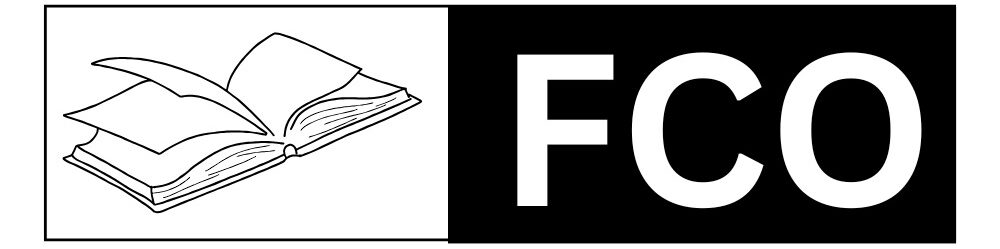Significant updates to Haryana’s family ID system have recently been revealed. According to reports, the government requested that people change the mobile number on their family ID. It is required of the folks in a family to update the movie number on each family ID if there are numerous family IDs and they are all using the same mobile number. The government wants every family ID to have a different mobile number.
This article explains how to update a person’s family ID with a new phone number. If you follow the steps we’ve provided below to change the mobile number, you should be able to update the family ID on your own.
Haryana Family ID Update: Overview
| Name of post | Change Mobile Number in Family ID |
| Benefit | Provide the people of Haryana access to an online resource. |
| Beneficiary | Haryana People |
| Who started this | CM Manohar Lal Khattar |
| Mode of application | Online Mode |
| Official Website | meraparivar.haryana.gov.in |
Eligibility for Haryana Family ID
To avail advantages of any government project, families in the state of Haryana must first register for a PPP. As a result, two different kinds of households must register for the Parivar Pehchan Patra:
Permanent Family
Any household that presently resides in Haryana is eligible to register for the Parivar Pehchan Patra. A permanent eight-digit ID number is given to each of these families.
Transient Family
The State Government provides temporary family IDs with nine digits starting with the letter “T” to anyone living outside of Haryana who wants to apply for a state-issued service or program. The legal category under which these applicants fall is temporary families
How to Change the Mobile Number in Family ID
You can modify the Family ID phone number by following the instructions below if the number you gave when registering your ID has changed, been lost, or you have several family IDs.
- Go to meraparivar.haryana.gov.in or https://onetimeregn.haryana.gov.in/updatemobileno.aspx, the official Family ID website for the Haryana government, as the first step.
- Then look at the tab section’s menu.
- Select the “Citizen” tab.
- Next, select the update mobile number option.
- After that, enter your cellphone number and Aadhar card information.
- Press the button labeled “Validate.”
- After that, the registered mobile number will receive the OTP.
- Check the OTP after that.
- Your mobile number will be updated following the OTP verification.
How to link a Mobile Number with an Aadhaar Number?
It is necessary to update the Aadhar Card with the same mobile number for those who wish to link the Family ID to the new phone number. It won’t be feasible for someone with an Aadhar Card and a different cellphone number to update that number with a Family ID. The citizens of Haryana must have their Aadhar Card and Family ID to have the same cellphone number updated. It is not permissible to have separate numbers on either document. After the government has verified the Aadhar Card, you will be able to change the same number in the Family ID.
How do you request a Haryana Family ID?
While the Parivar Pehchan Patra Yojana website is operational, people are unable to use it to send in their registration forms right away. Parivar Pehchan Patra applications can be submitted through PPP operators, Saral Kendras, or Common Service Centers. The next action is for them to enter their family’s details into the site and submit it to an operator. When an application is accepted and validated, the operator issues a special Family ID to the applicant.
What documents are required for family ID in Haryana?
The following paperwork is required for anyone wishing to apply for a family ID in Haryana.
- Their Aadhar card.
- In some situations, the voter’s card will be requested.
- The individual ought to be the owner of a bank account.
- The person’s birth certificate or 10th DMC can be uploaded as proof of date of birth if requested by the family.
How to Change Mobile Number in Family ID
The citizens of Haryana must maintain current family IDs. People having several family IDs with the same mobile number is a problem that the Haryana government is addressing. Several services are tied to the family ID, therefore you should update it as quickly as possible with the new cell number. The government of Haryana will invalidate the individual’s family ID if they do not provide a unique mobile number with each ID. We will go over each step in detail below so that the person from Haryana can update the mobile number in the Family ID.
How to Update the Family ID in Haryana
There to two modes to update the Family ID in Haryana
Anybody can visit the Family ID official website in the first self-mode and modify their family ID by following the instructions provided there. Click the following link: https://meraparivar.haryana.gov.in. The individual can update the Family ID in the assisted way by contacting Suvidha Kendra or the CSC Center.
Go to https://meraparivar.haryana.gov.in/ActiveOperatorData/ActiveOperatorData to view the most recent operator list for the CSC Center in your area. On the official websites, https://hppa.haryana.gov.in/Edit-Detail.html and https://onetimeregn.haryana.gov.in/updatemobileno.aspx, the individual can verify all the information and the most recent news on the family ID.
Conclusion:
The instructions for updating a person’s mobile number in their family ID and making any other changes have been given. The process is simple, and you may update the information online or by visiting the closest CSC center. Feel free to share any questions or recommendations you may have with us, dear readers. Questions can be left in the article’s comments section. If you enjoy the specifics, please let us know; if not, please let us know how we can do better.
FAQ:
Q. How can I obtain my Haryana family ID online?
Answer: Through the Meraprivar.gov.in portal, any Haryana resident can apply for a Family ID.
Q. Can we change the mobile number associated with our Haryana Family ID?
Answer: The Meraprivar.gov.in website’s online services allow you to update the mobile number associated with your family ID.